
Excel Menu Bar
The top row of the Excel screen provides complete access to all of the product
features. Some of the more important features are found in the File, Format, Tools and
Help pull-down menus.
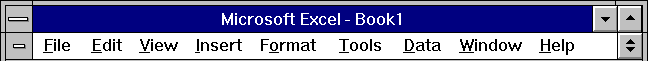
Briefly, the major functions of the various menu categories are:
- File
- Opening and Saving Workbooks
Print Page Setups
Print Previews
Printing
Exiting
- Edit
- Cut and Pasting
Deleting Sheets from Workbook
- View
- Altering Menu Tool Bars
Zooming In and Out on Current Sheet
- Insert
- Inserting New Rows, Columns and Sheets
- Format
- Altering Appearance of Current Sheet (font, alignment, numeric formats, color, borders,
etc.)
- Tools
- Displaying Spreadsheet Grid
Displaying Row and Column Headings
Displaying Spreadsheet Cell Formulas
- Data
- Sorting Data
- Window
- Splitting Screen into Multiple Windows
Controlling Scrolling Process
- Help
- Full User's Manual
Beginner's Tutorial
Additional Excel Information
- Getting Started With Excel
- Button Bars
- Cell Ranges
- Relative & Absolute Addressing
- Drag Copying
- Function List
- Function Wizard
- Chart Wizard
- Excel Example
 Home | Lectures
| Handouts | Assignments |
Home | Lectures
| Handouts | Assignments |
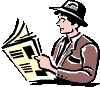 This website was originally developed by John Mote for his MIS 311F class. This site is
now maintained by the Department of Civil Engineering
at the University of Memphis. Your comments and questions are welcomed.
This website was originally developed by John Mote for his MIS 311F class. This site is
now maintained by the Department of Civil Engineering
at the University of Memphis. Your comments and questions are welcomed.
![]()
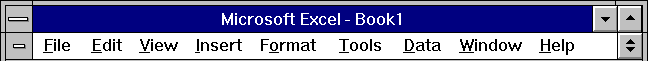
![]() Home | Lectures
| Handouts | Assignments |
Home | Lectures
| Handouts | Assignments | 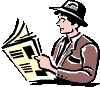 This website was originally developed by John Mote for his MIS 311F class. This site is
now maintained by the Department of Civil Engineering
at the University of Memphis. Your comments and questions are welcomed.
This website was originally developed by John Mote for his MIS 311F class. This site is
now maintained by the Department of Civil Engineering
at the University of Memphis. Your comments and questions are welcomed.