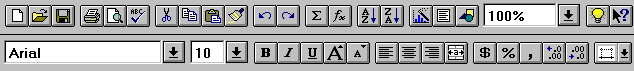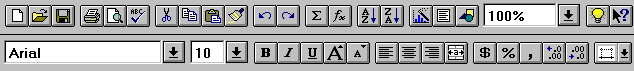Excel Button Bars
Immediately below the main menu row are a series of handy buttons for some
of the more frequently used Excel features. To modify the button bars,
select the View menu, then choose the Toolbars option.
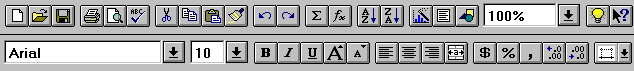
Among the more important buttons are:
-
File Management: (New, Open, Save)
-

-
Print Management: (Print, Preview)
-

-
Function Wizard:
-

-
Sorting: (Ascending, Descending)
-

-
Chart Wizard:
-

-
Font Management: (Style, Point Size)
-
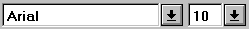
-
Cell Display: (Bold, Italic, Underline, Larger, Smaller)
-
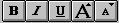
-
Justification: (Left, Center, Right)
-

-
Numeric Display: (Currency, Percent, Comma, More Precision, Less Precision)
-
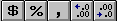
Additional Excel Information
-
Getting
Started With Excel
-
Menu Bar
-
Cell Ranges
-
Relative
& Absolute Addressing
-
Drag Copying
-
Function
List
-
Function
Wizard
-
Chart Wizard
-
Excel Example
 Home | Lectures
| Handouts
| Assignments
| Exams |
Grades |
Odds & Ends
Home | Lectures
| Handouts
| Assignments
| Exams |
Grades |
Odds & Ends

 This website is maintained by John
Mote for use by students
in his MIS 311F
class. Your comments
and questions are welcomed.
This website is maintained by John
Mote for use by students
in his MIS 311F
class. Your comments
and questions are welcomed.