These are the principal spreadsheet functions used in this course. You can click on any function name or argument to view an example. This website is not intended as a replacement for your spreadsheet user's manual. Instead, it should simply serve as a supplement to your manual.
- ABS( cell )
- Absolute value of a single cell or numeric formula
- AVEDEV( range )
- Mean absolute deviation of a set of data
- AVERAGE( range )
- Simple arithmetic mean of a set of data
- CHOOSE( index , action-1 , action-2 , ... )
- Case statement. Index should be a positive integer. Action-X can be any legal Excel statement
- CORREL( x-range , y-range )
- Correlation coefficient between two variables. X-Y order is not important.
- COUNT( range )
- Number of numeric values in a set of data
- COUNTA( range )
- Number of non-blank values in a set of data
- COVAR( x-range , y-range )
- Covariance between two variables. X-Y order is not important.
- DAVERAGE( table , column , criteria )
- Database table computation of the conditional arithmetic mean of the values in a specified column
- DCOUNT( table , column , criteria )
- Database table computation of the conditional number of numeric values in a specified column
- DCOUNTA( table , column , criteria )
- Database table computation of the conditional number of non-blank values in a specified column
- DGET( table , column , criteria )
- Database table conditional retrieval of a single value in a specified column
- DMAX( table , column , criteria )
- Database table computation of the conditional maximum of the values in a specified column
- DMIN( table , column , criteria )
- Database table computation of the conditional minimum of the values in a specified column
- DSTDEV( table , column , criteria )
- Database table computation of the conditional sample standard deviation of the values in a specified column
- DSTDEVP( table , column , criteria )
- Database table computation of the conditional population standard deviation of the values in a specified column
- DSUM( table , column , criteria )
- Database table computation of the conditional sum of the values in a specified column
- DVAR( table , column , criteria )
- Database table computation of the conditional sample variance of the values in a specified column
- DVARP( table , column , criteria )
- Database table computation of the conditional population variance of the values in a specified column
- FV( rate , periods , amount , initial , type )
- Future value of an annuity
- HLOOKUP( key , table , row )
- Horizontal table lookup
- IF( test , true-action , false-action )
- Logical test. True-False actions can be any legal Excel statement.
- AND( test-1 , test-2 , ... )
- Logical and. Result is true if all tests are true. It is false if any test is false.
- OR( test-1 , test-2 , ... )
- Logical or. Result is true if any test is true. It is false if all tests are false.
- INT( cell )
- Integer truncation (i.e., round down) of a single cell or numeric formula
- INTERCEPT( y-range , x-range )
- Intercept of linear regression equation for predicting Y
- LARGE( range , k )
- K-th largest value in a set of data
- MAX( range )
- Largest value in a set of data
- MEDIAN( range )
- Median of a set of data
- MIN( range )
- Smallest value in a set of data
- MODE( range )
- Mode of a set of data
- NORMSDIST( z )
- Normal distribution probability associated with a given Z score (i.e., Table B)
- NOW( )
- Current time and date
- PV( rate, periods, amount, initial, type )
- Present value of an annuity
- RAND( )
- Randomly generated number between zero and one
- RANK( value , range , order )
- Rank (i.e., sequence order) of a given value in a set of data
- ROUND( cell , digits )
- Rounded value of a single cell or numeric formula
- RSQ( x-range , y-range )
- Coefficient of determination between two variables. X-Y order is not important.
- SLOPE( y-range , x-range )
- Slope of linear regression equation for predicting Y
- SMALL( range , k )
- K-th smallest value in a set of data
- SQRT( cell )
- Square root of a single cell or numeric formula
- STANDARDIZE( x , mean , stdev )
- Z score of X from a distribution with a given mean and standard deviation
- STDEV( range )
- Sample standard deviation of a set of data
- STDEVP( range )
- Population standard deviation of a set of data
- SUM( range )
- Sum of a set of data
- TODAY( )
- Current date
- VAR( range )
- Sample variance of a set of data
- VARP( range )
- Population variance of a set of data
- VLOOKUP( key , table , column )
- Vertical table lookup
Additional Information
- Getting Started WithExcel
- Menu Bar
- Button Bars
- Cell Ranges
- Relative & Absolute Addressing
- Drag Copying
- Function Wizard
- Chart Wizard
- Dfunctions
- Excel Example
![]() Home | Lectures
| Handouts | Assignments |
Home | Lectures
| Handouts | Assignments |
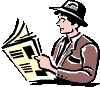 This website was originally developed by John Mote for his MIS 311F class. This site is
now maintained by the Department of Civil Engineering
at the University of Memphis. Your comments and questions are welcomed.
This website was originally developed by John Mote for his MIS 311F class. This site is
now maintained by the Department of Civil Engineering
at the University of Memphis. Your comments and questions are welcomed.