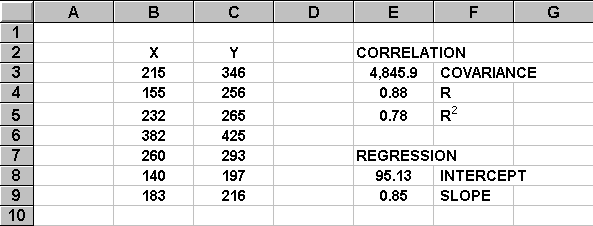Excel COVAR Function
 Use:
Use:- Computes covariance between two variables
 Syntax:
Syntax:- COVAR( x-range , y-range )
 Example:
Example:- Cell E3 formula: COVAR( B2:B9 , C2:C9 )
-
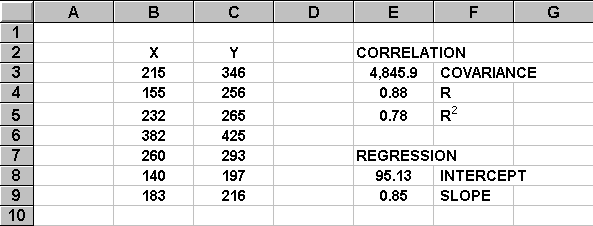
 Notes:
Notes:- The order of the X and Y data is not important. COVAR( B2:B9 , C2:C9 ) yields the same
value as COVAR( C2:C9 , B2:B9 ).
 Related Functions:
Related Functions:- CORREL, RSQ, INTERCEPT,
SLOPE
![]()