Microsoft's Excel 97
The Excel user interface is divided into three major sections:
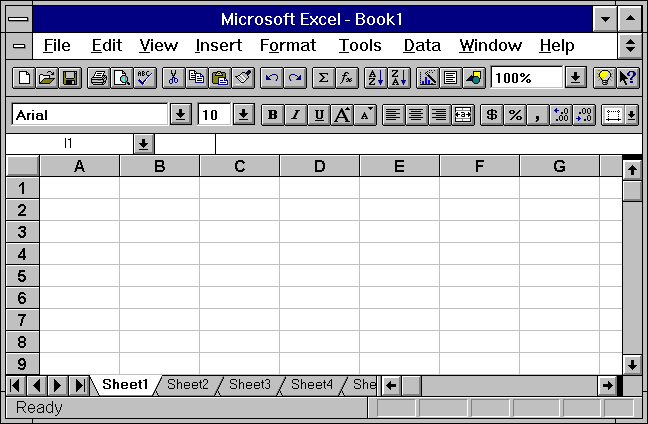
Spreadsheet Design
Excel workbooks are organized as rows, columns and sheets. These can be visualized as a
tablet of grid paper. You can put anything you want in any cell on any sheet in the
tablet, but you can't put more than one thing in a cell at a time. To enter something in a
cell, simply use the mouse to point to the cell, type the desired information, then press
the Enter key. To move between sheets, simply click on the tabs at the bottom of the
screen.
Additional Excel Information
- Excel User's Manuals
- Other Excel websites
- Cell Addresses
- Cell Ranges
- Relative & Absolute Addressing
- Drag Copying
- Function List
- Function Wizard
- Chart Wizard
- Excel Example
![]() Home | Notes
| Assignments |
Home | Notes
| Assignments |
This website was originally developed by John Mote for his MIS 311F class.
This site is now maintained by the Department of Civil Engineering at the University of Memphis.
Your comments and questions are welcomed.