Instructions
You must use the following file name format for identifying
your spreadsheets: assignment number followed by your last name. For example, if Pat Smith
is submitting a
spreadsheet for Assignment 2, the file should have the
name: assignment_02_smith.xlsx
1) Log in to the eCourseware website at
https://elearn.memphis.edu. The log in page should look like this:
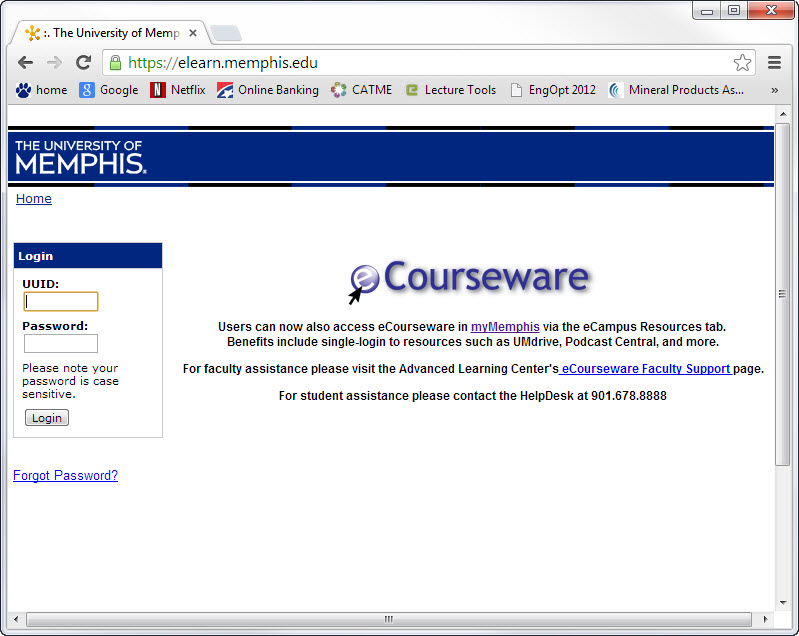
2) Enter your UUID and password and click on
 . The basic
eCourseware page should look like this: . The basic
eCourseware page should look like this:
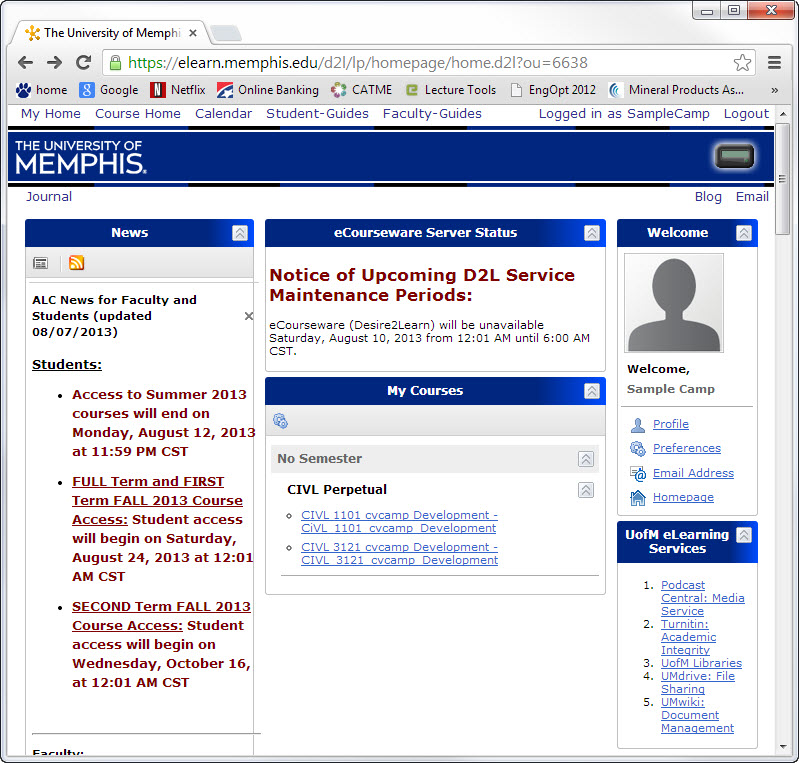
3) Select our course CIVL1101. When you do this, the page should look like
this:
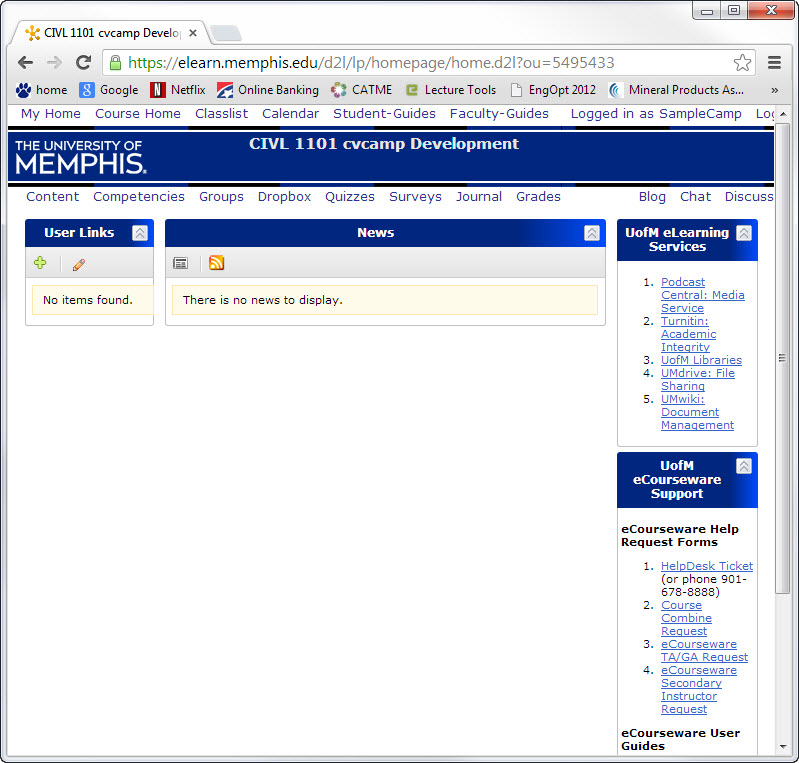
4) Next click on Dropbox and
you should see the following page.
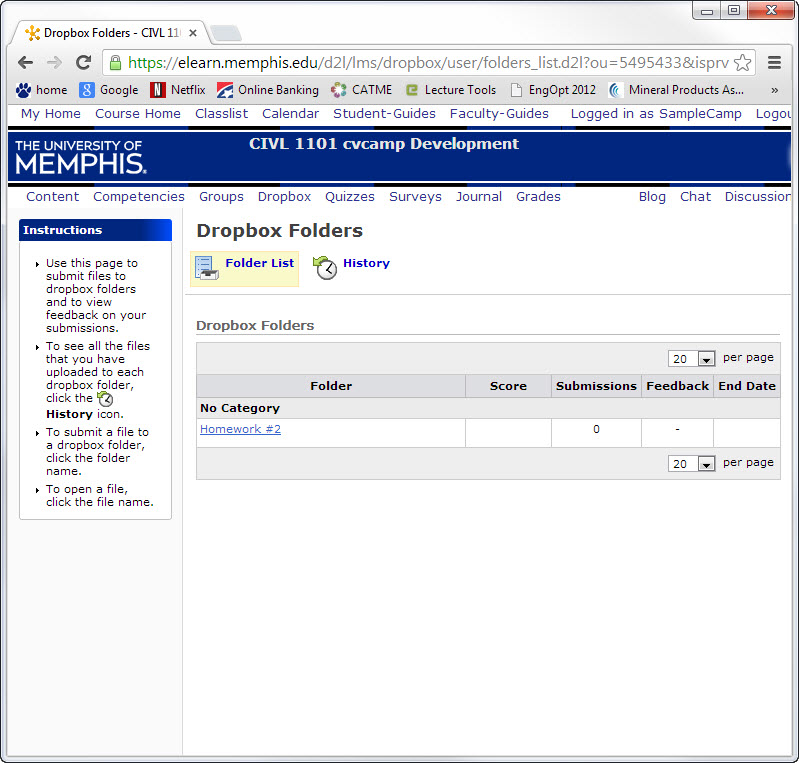
5) Select the assignment that you want to upload material; in
this case Homework #2. You will get the following Submit Files - Homework #2
window.
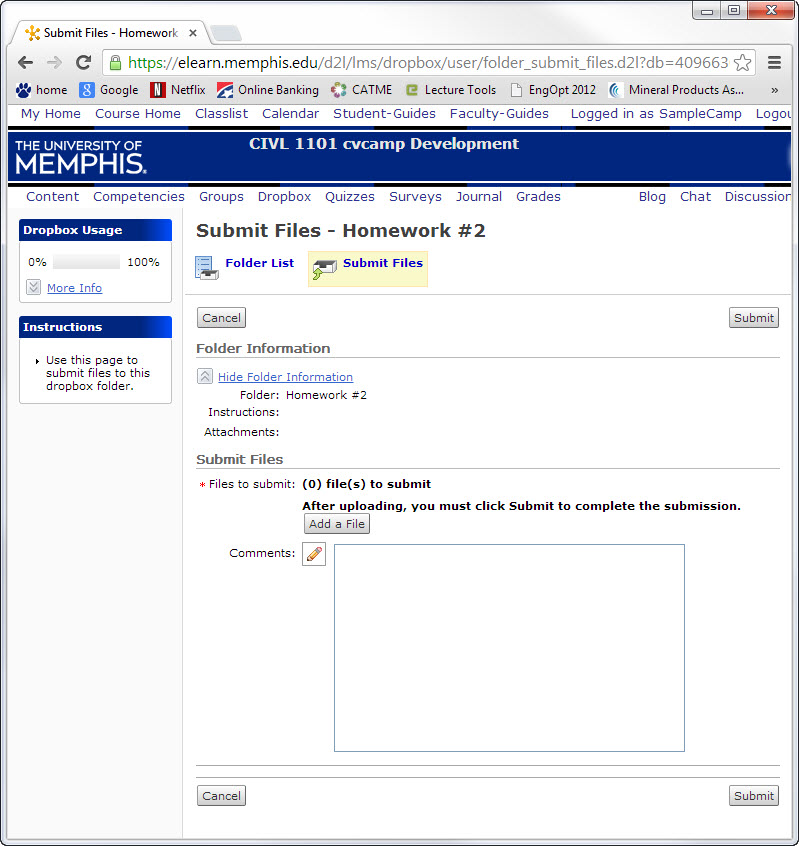
6) To upload a file into the Homework #2 Dropbox, click on the
bookmark and than click on
 button.
The Upload page should look like this:
button.
The Upload page should look like this:
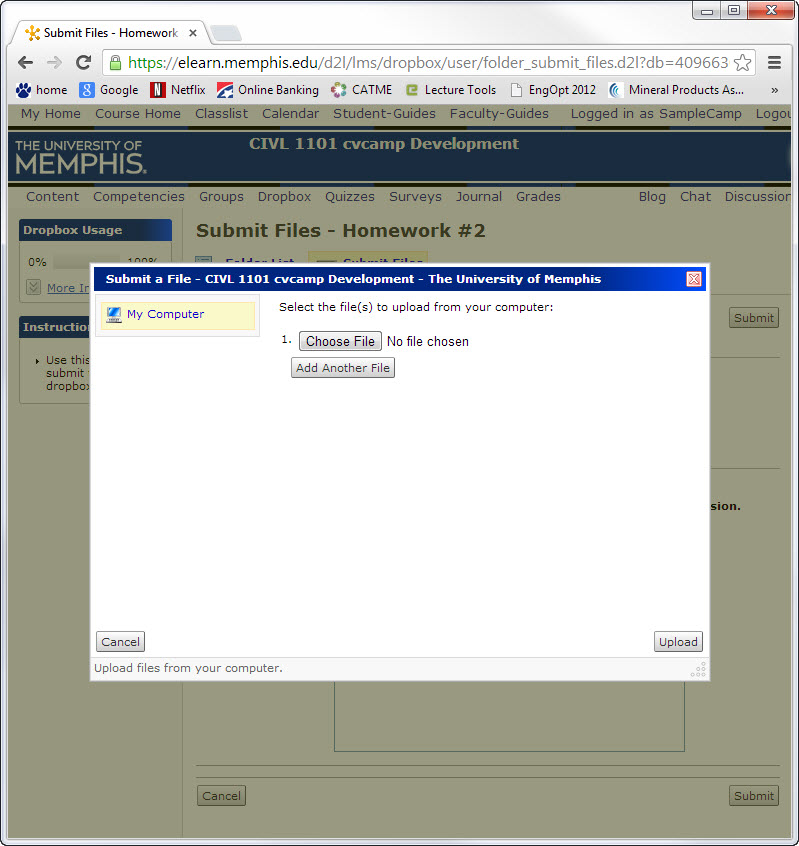
7) Click on
 and choose the directory and file name of your assignment and click
and choose the directory and file name of your assignment and click
 . Remember to follow the
format for naming your files (i.e. assignment_02_smith.xlsx). . Remember to follow the
format for naming your files (i.e. assignment_02_smith.xlsx).
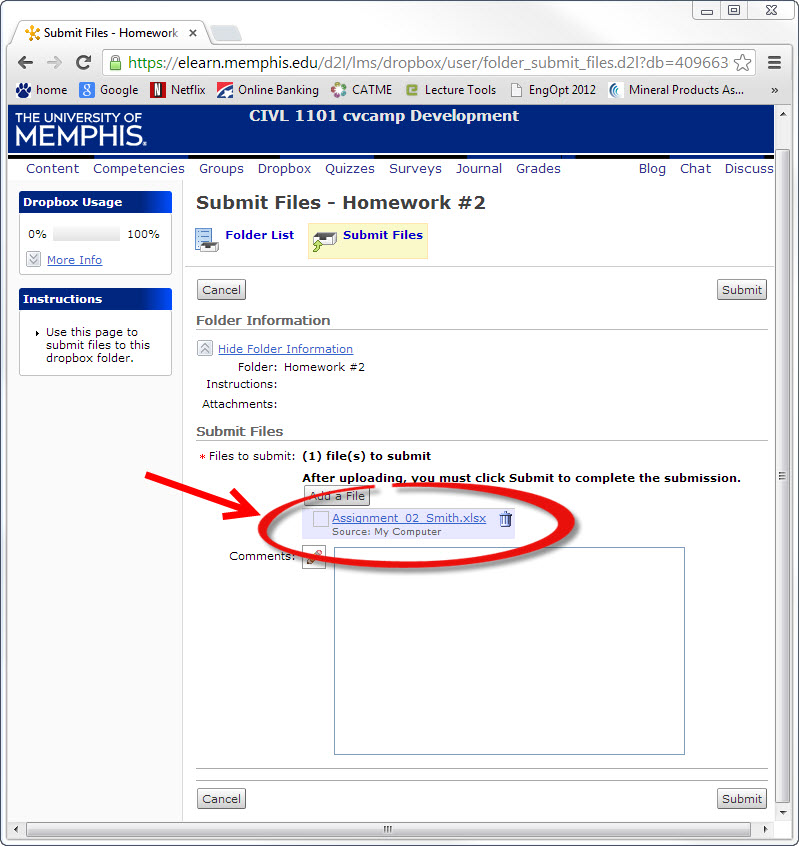
8) Next you must submit your
uploaded assignment file by clicking
 .
If you are successful, the following window will
appera. .
If you are successful, the following window will
appera.
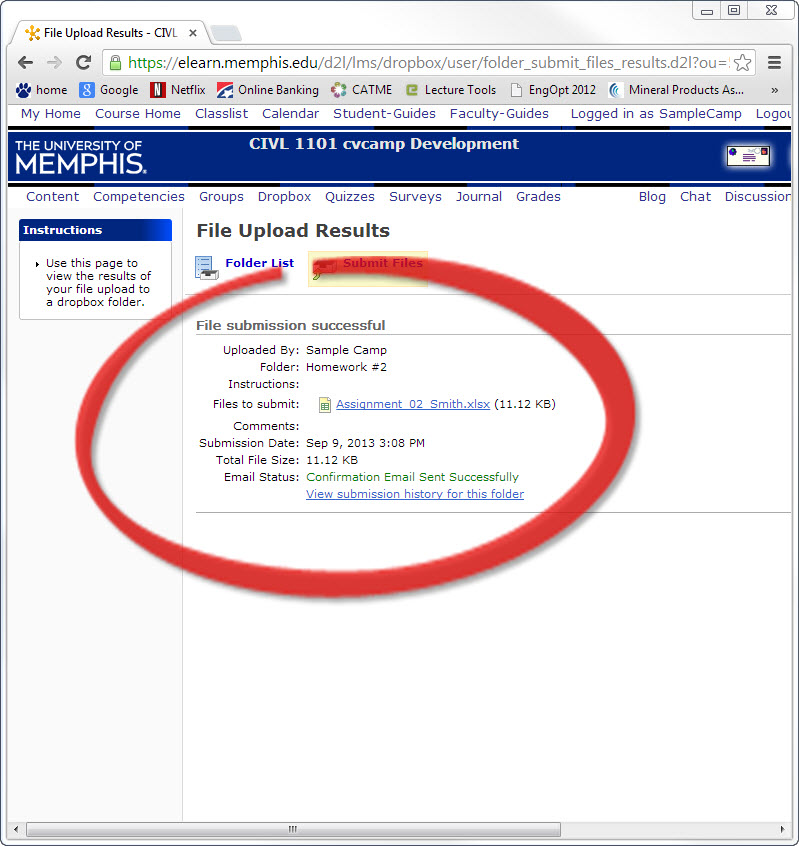
If you have questions about how to upload
your assignments via eCourseware, please contact
Dr. Camp.
This website was originally
developed by
Charles Camp for
CIVL
1101.
This site is
Maintained by the
Department of Civil Engineering
at the University of Memphis.
Your comments and questions are welcomed.
|



