|
"Man learns in two ways: by doing, and by being done." -
Unknown
Objective
This assignment's primary purpose is to familiarize yourself
with the Excel spreadsheet program and develop a tool to help you estimate the
yearly cost of operating your project treatment system.
You must hand
in the cover
sheet for the assignment, your calculations
for Parts 1 and 3, and printouts of your
spreadsheets for Parts 2 and 3. Also, submit
your spreadsheets for Parts 2 and 3 to Canvas.
You must follow the
Excel format.
Part 1: Compute the yearly costs of a full-size
water treatment system based (WTS) on our prototype WTS work in the lab. Use
the cost model for the full-scaled WTS as described in the class notes. To familiarize yourself
with the computational procedure by hand, estimate the costs associated with a
prototype treatment system with the following characteristics:
-
flowrate into the system of
800 ml/min
-
system run time of 60 minutes
-
the filter consists of 4 inches of anthracite and
4 inches of filter sand
-
coagulant dosage of 35 mg/l
-
prototype sedimentation tank has
4 active chambers
Part 2: Develop a spreadsheet to
estimate the yearly costs of a full-size water treatment system. Use the cost model for the full-scaled WTS as
described in the class notes. Check your spreadsheet with the results from Part
1 and with the following prototype treatment system:
-
flowrate into the system of
900 ml/min
-
system run
time of 55 minutes
-
the filter consists of
6 inches of anthracite and
2 inches of filter sand
-
coagulant dosage of 60 mg/l
-
prototype sedimentation tank has
2 active chambers
Your spreadsheet should conform to the format of
the following example. Click
for a template of the spreadsheet below.
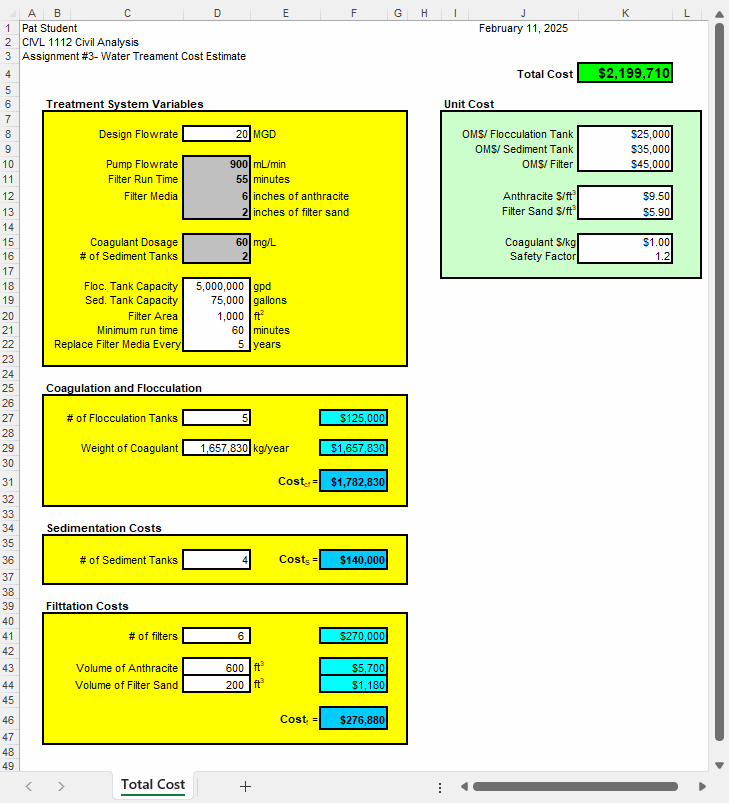
Part 3: Use your cost spreadsheet developed in
Part 2 to estimate the yearly costs of the prototype WTS runs from the lab (click
here for WTS data). Tabulate your WTS cost
data by flowrate and the number of sedimentation tanks used in the prototype
runs and then construct a graph from the data (the figure below shows the
typical organization and format of the graph).
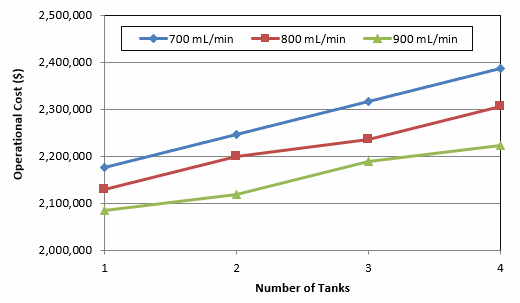
Part 4.
Read Chapters 5 and 6 in "A Mind for
Numbers" by Barbara Oakley.
Additional Resources
Microsoft Excel includes a built-in user manual and tutorial
which are available through the Help option at the right end of Excel's main
command line.
A web page describing the CIVL 1112
Excel Homework
Policy is available. Please read it before you turn in each assignment
this semester.
Cover sheet for homework
This website was originally
developed by
Charles Camp for
CIVL 1112.
This site is maintained by the Department of Civil Engineering
at the University of Memphis.
Your comments and questions are welcomed.
|





