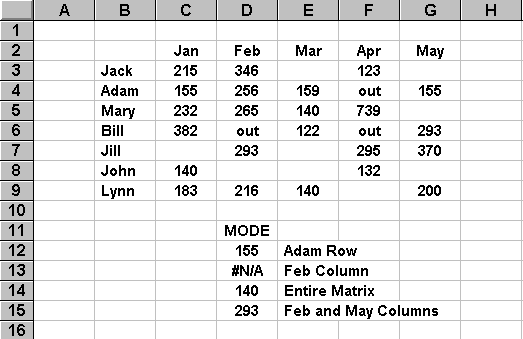Excel MODE Function
 Use:
Use:- Computes modal (most frequent) value in a set of data
 Syntax:
Syntax:- MODE( range )
 Examples:
Examples:- Cell D12 formula: MODE( C4:G4 )
Cell D13 formula: MODE( D3:D9 )
Cell D14 formula: MODE( C3:G9 )
Cell D15 formula: MODE( D3:D9,G3:G9 ) 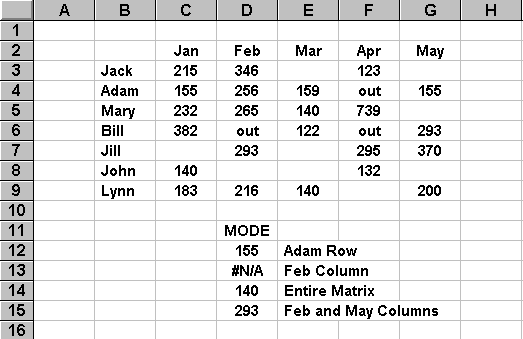
 Note:
Note:- Unlike the arithmetic mean and median, the mode may not be unique for some sets of data.
For example, the D13 formula shows that it is not possible to determine the mode for the
February data. When this happens, Excel displays a not available symbol (#N/A) in the
cell.
 Related Functions:
Related Functions:- AVERAGE, MEDIAN, SUM,
COUNT, COUNTA
![]()