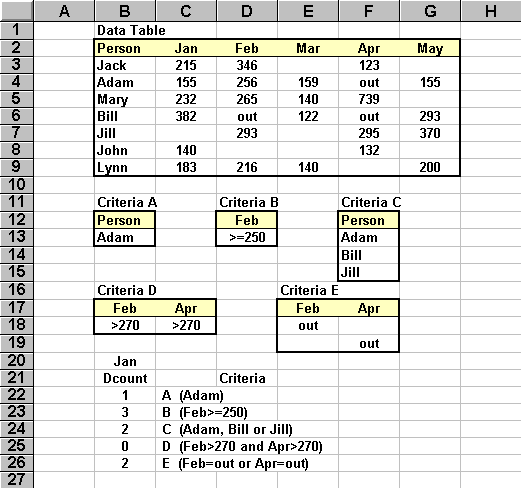Excel DCOUNT Function
 Use:
Use:- Computes the conditional number of numeric values in a specified column of a database
table
 Syntax:
Syntax:- DCOUNT( table , column , criteria )
 Examples:
Examples:- Cell B22 formula: DCOUNT( B2:G9 , "Jan" , B12:B13 )
Cell B23 formula: DCOUNT( B2:G9 , "Jan" , D12:D13 )
Cell B24 formula: DCOUNT( B2:G9 , "Jan" , F12:F15 )
Cell B25 formula: DCOUNT( B2:G9 , "Jan" , B17:C18 )
Cell B26 formula: DCOUNT( B2:G9 , "Jan" , E17:F19 ) 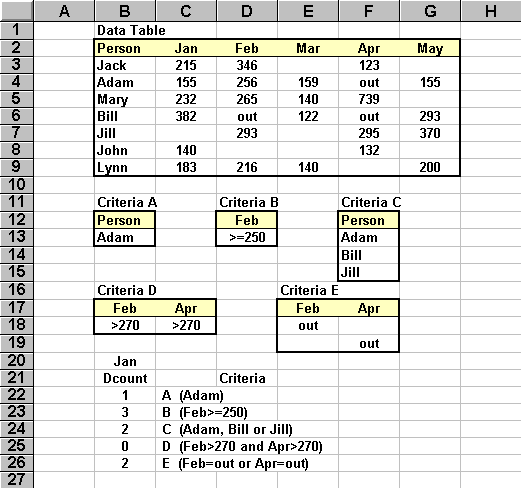
 Note:
Note:- Column can be (1) an integer between one and the number of columns in the table, (2) the
unique name of the desired column, or (3) a cell address containing the desired column
number or name. For example, the following are equivalent ways to process the Jan column:
 DCOUNT( B2:G9 , 2 , B12:B13 )
DCOUNT( B2:G9 , 2 , B12:B13 )
 DCOUNT( B2:G9 , "Jan" , B12:B13 )
DCOUNT( B2:G9 , "Jan" , B12:B13 )
 DCOUNT( B2:G9 , D20 , B12:B13 )
DCOUNT( B2:G9 , D20 , B12:B13 )  Dfunction Overview
Dfunction Overview Related Functions:
Related Functions:- DCOUNTA, DSUM, DAVERAGE,
DMIN, DMAX, DSTDEV,
DSTDEVP, DVAR, DVARP,
DGET
![]()