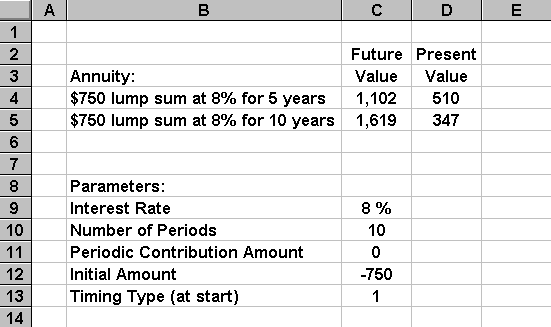Excel PV Function
 Use:
Use:- Computes present value of an annuity
 Syntax:
Syntax:- PV( rate , periods , amount
, initial , type )
 Rate is the interest
rate (percentage)
Rate is the interest
rate (percentage) Periods is the number
of time periods
Periods is the number
of time periods Amount is the fixed
contribution amount each period
Amount is the fixed
contribution amount each period- Should be positive for periodic receipts
Should be negative for periodic payments  Initial is the
initial lump sum
Initial is the
initial lump sum- Should be positive for initial receipt
Should be negative for initial payment  Type is an indicator
for the timing of the periodic contributions
Type is an indicator
for the timing of the periodic contributions- Type=0 for contributions made at the end of each period
Type=1 for contributions made at the start of each period
 Examples:
Examples:- Simple Annuity: $100 per year invested at 8%
- Cell D4 formula: PV( 0.08 , 5 , -100 , 0 , 1 )
- Cell D5 formula: PV( C9 , C10 , C11 , C12 , C13 )

-
 More Examples:
More Examples:- Lump Sum: $750 invested at 8%
- Cell D4 formula: PV( 0.08 , 5 , 0 , -750 , 1 )
- Cell D5 formula: PV( C9 , C10 , C11 , C12 , C13 )
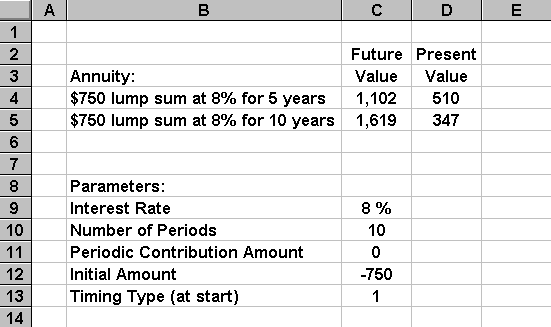
-
 Note:
Note:- PV does not assume annual time periods. You can use the function to analyze any type of
fixed annuity. You must, however, express your interest rate in terms of the length of
your time period. That is, if you are using annual periods, then the interest rate must be
the annual rate. If, on the other hand, you are using monthly periods, then your interest
rate must be the monthly rate.
 Related Functions:
Related Functions:- FV, IRR
![]()