![]()
They are Excel error messages.
#NAME? is the message you receive when you attempt to use a function that Excel does not understand. For instance, if cell D2 contains the "formula" AVG(B2:B6), then Excel will display #NAME? to tell you that it doesn't understand "AVG." Clearly, you meant to use AVERAGE instead of AVG.
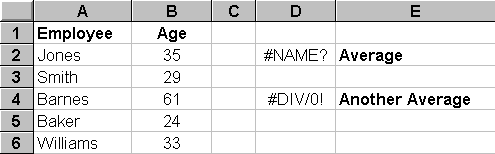
#DIV/0! is the message you receive when you attempt to divide by zero. The normal way this occurs is when you attempt to use the wrong range of cells in a formula. For instance, if cell D4 contains the formula AVERAGE(A2:A6), then Excel will display #DIV/0! to tell you there are no numbers in A2:A6. Clearly, you meant to use column B instead of column A.